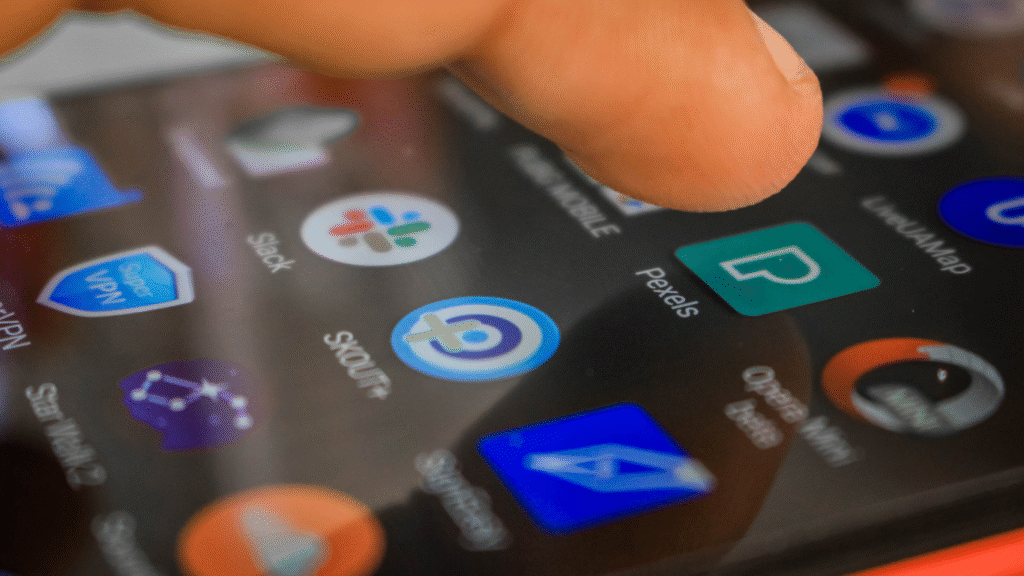Android Multi Tools is a handy software that makes managing Android devices a breeze. Whether you’re unlocking a phone, resetting a forgotten password, or flashing new software, this tool has you covered. Designed for Windows users, it’s a favorite among tech enthusiasts and beginners alike for its simple interface and powerful features. In 2025, Android Multi Tools remains a top choice for troubleshooting and customizing Android phones and tablets. From bypassing locks to backing up data, it’s like a Swiss Army knife for your device. This article dives into what Android Multi Tools is, its key features, how to use it, and why it’s still relevant today. Let’s explore how this tool can simplify your Android experience and keep your device running smoothly.
What Is Android Multi Tools?
Android Multi Tools is a free Windows software that helps users manage and fix Android devices. It’s a lightweight program that connects your phone or tablet to a PC via USB, letting you perform tasks like unlocking patterns, resetting passwords, or installing custom firmware. Created by developers for easy device control, it supports most Android brands, including Samsung, Xiaomi, and Oppo. The tool is popular because it’s user-friendly and doesn’t require advanced tech skills. In 2025, it’s widely used by people who want to troubleshoot issues like forgotten locks or software glitches without visiting a repair shop. With just a few clicks, Android Multi Tools can save time and effort, making it a must-have for Android users.
Why Use Android Multi Tools?
This tool is a lifesaver for anyone dealing with Android device issues. It’s perfect for unlocking phones, recovering data, or testing software without needing expensive tools or services. Android Multi Tools is free, easy to download, and works on older and newer Android versions. It’s great for both casual users and tech geeks who want to customize their devices. In 2025, with Android devices getting more complex, this tool offers a simple way to handle common problems like locked screens or slow performance. It also saves money by letting you fix issues at home. Whether you’re stuck on a pattern lock or want to explore your device’s potential, Android Multi Tools is a reliable solution.
Key Features of Android Multi Tools
Android Multi Tools packs a range of features that make it a go-to for device management. It’s designed to tackle common Android issues while offering flexibility for advanced users. Here’s a closer look at what it can do.
Pattern and Password Reset
Forgot your phone’s pattern or PIN? Android Multi Tools can reset locks without wiping your data in many cases. By connecting your device to a PC, you can remove screen locks in minutes. This feature is a lifesaver for users locked out of their phones, especially in 2025 when security features are tougher.
Firmware Flashing
Flashing firmware lets you update or reinstall your device’s operating system. Android Multi Tools supports flashing custom ROMs or stock firmware to fix software bugs or boost performance. It’s a powerful feature for tech enthusiasts who want to customize their Android experience or revive a sluggish device.
Data Backup and Restore
The tool allows you to back up apps, contacts, and other data before making changes like resets or flashes. This ensures you don’t lose important files. In 2025, with data privacy a big concern, this feature helps keep your information safe while troubleshooting.
How to Download and Install Android Multi Tools
Getting started with Android Multi Tools is straightforward. Here’s how to set it up safely and effectively.
Finding a Trusted Source
To download Android Multi Tools, visit a reliable website like the official developer’s page or trusted forums like XDA Developers. Avoid shady sites to prevent malware. In 2025, check user reviews on platforms like X to ensure the download link is safe. The file is usually a small ZIP, under 50MB.
Installation Steps
Once downloaded, extract the ZIP file to a folder on your Windows PC. No formal installation is needed—just run the executable file. Make sure your Android device’s USB debugging is enabled (found in Developer Options). Install ADB drivers if prompted. The tool’s simple interface launches instantly, ready for use.
System Requirements
Android Multi Tools works on Windows XP, 7, 8, 10, and 11. You’ll need a PC with at least 1GB RAM and a USB cable. Ensure your Android device has enough battery (over 50%) to avoid interruptions. In 2025, most PCs meet these basic requirements, making the tool accessible.
How to Use Android Multi Tools
Using Android Multi Tools is easy, even for beginners. The interface is clear, with numbered options for different tasks. Here’s a guide to get you started.
Connecting Your Device
Connect your Android device to your PC via USB. Enable USB debugging in your phone’s settings (under Developer Options). Open Android Multi Tools, and it should detect your device. If not, check your drivers or USB connection. In 2025, most devices connect smoothly with standard cables.
Performing Common Tasks
Select options like “1” for checking device connection, “2” for resetting a pattern lock, or “5” for wiping data. Follow on-screen prompts, which are simple and clear. For example, to unlock a phone, choose the reset option and wait a few minutes. Always back up data before major changes.
Troubleshooting Tips
If the tool doesn’t work, ensure USB debugging is on and drivers are installed. Restart the software or reconnect the device. In 2025, forums like Reddit have active threads with solutions for common errors, like “device not detected.” Double-check your settings to avoid issues.
Benefits of Using Android Multi Tools
Android Multi Tools offers tons of advantages for Android users. It’s free, saving you from costly repair shops. The tool is versatile, handling everything from unlocks to software fixes. Its simple design means you don’t need to be a tech wizard to use it. In 2025, with Android devices packed with complex features, this tool simplifies maintenance. It also supports a wide range of devices, from old Samsung Galaxies to new Xiaomi models. By using it, you can extend your device’s life, recover lost access, and even experiment with custom software, all without breaking the bank.
Risks and Precautions
While Android Multi Tools is powerful, it comes with risks. Let’s look at what to watch out for and how to stay safe.
Potential for Data Loss
Resetting or flashing a device can wipe data if not backed up. Always save important files before using the tool. In 2025, cloud backups via Google Drive are common, so use them. Android Multi Tools has a backup feature, but double-check to avoid losing photos or apps.
Device Bricking Risks
Incorrect flashing or resetting can “brick” your device, making it unusable. Follow instructions carefully and use the right firmware for your model. Check forums like XDA Developers for device-specific guides. In 2025, bricking is rare if you stick to trusted files and settings.
Legal and Warranty Concerns
Using Android Multi Tools to unlock or modify devices may void warranties. Some actions, like bypassing carrier locks, could raise legal issues in certain countries. In 2025, check your device’s warranty terms and local laws before proceeding to stay on the safe side.
Alternatives to Android Multi Tools
If Android Multi Tools isn’t your fit, other options exist. Tools like Dr.Fone or Odin offer similar features, like unlocking or flashing, but may cost money or be brand-specific (Odin for Samsung). Free alternatives like TWRP are great for custom ROMs but require more tech know-how. In 2025, Dr.Fone is popular for its polished interface, while TWRP appeals to advanced users. Each tool has strengths, so choose based on your needs—Android Multi Tools shines for its simplicity and free access across most Android devices.
Community Support and Updates
Android Multi Tools thrives thanks to a strong user community. In 2025, forums like XDA Developers and Reddit have active threads where users share tips, updates, and fixes. Developers occasionally release new versions to support the latest Android models and fix bugs. Check trusted sites for updates, as fake versions can harm your PC. Community guides also help with tricky tasks like rooting or flashing. Joining these forums lets you ask questions, share experiences, and stay updated, making the tool even more valuable for beginners and pros alike.
Conclusion
Android Multi Tools is a game-changer for anyone managing Android devices in 2025. Its simple interface, free access, and powerful features like unlocking, flashing, and backups make it a must-have. Whether you’re fixing a locked phone or customizing your device, it’s easy to use and saves time and money. While risks like data loss or bricking exist, careful use and backups keep you safe. With a supportive community and regular updates, it’s a reliable choice for all Android users. Download it from a trusted source, follow the steps, and unlock your device’s full potential today