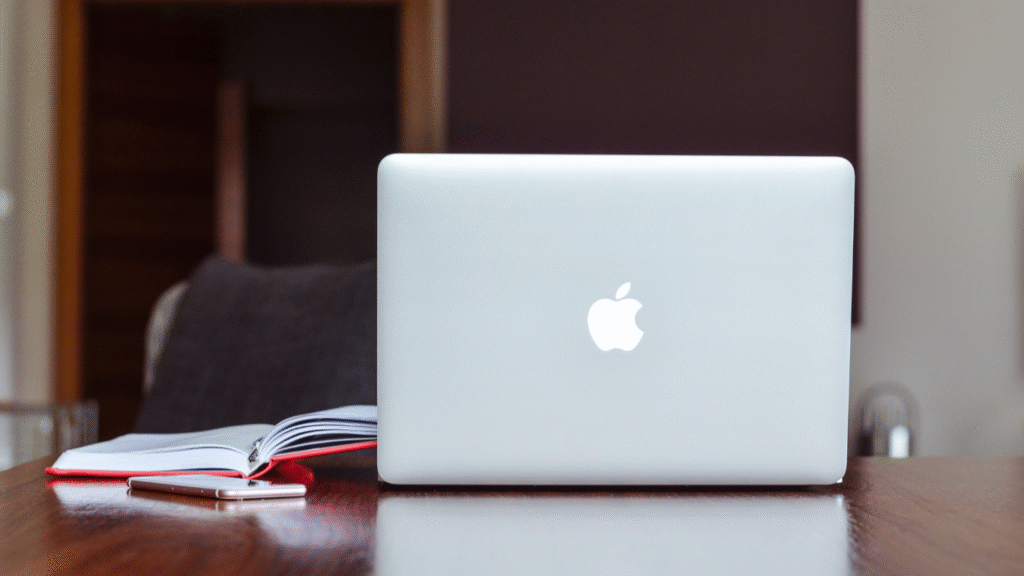MacPorts is a free, open-source tool that makes it easy to install and manage open-source software on macOS. With thousands of packages, or “ports,” it helps users add tools like Python, Ruby, or GIMP to their Macs. Unlike the Mac App Store, MacPorts focuses on command-line and developer tools, building them from source for compatibility. As of June 24, 2025, MacPorts version 2.10.7 is the latest, with recent bug fixes and support for macOS Sequoia. The community on X is buzzing about its reliability, though some note challenges with setup. This article covers how MacPorts works, recent updates, and why it’s a go-to for developers.
Installing and Using MacPorts
MacPorts is installed via a package file from macports.org or by compiling source code. First, users need Xcode and its Command Line Tools, available from the Mac App Store or Apple’s developer site. After downloading the MacPorts-2.10.7.pkg installer, double-click to set it up. It configures the shell and runs selfupdate to fetch the latest ports tree. Users then type sudo port install <package> to add software, like sudo port install python39. X posts praise its ease but note issues if Xcode is outdated. Regular updates via sudo port selfupdate keep the system current, ensuring access to the latest software versions.
Installation Steps
Download the MacPorts installer for your macOS version (e.g., Sequoia or Monterey) from macports.org. Ensure Xcode and Command Line Tools are installed by running xcode-select –install. Run the installer, which sets up MacPorts in /opt/local. Open a new terminal and type port version to confirm it’s working. If you see “command not found,” check shell settings per the MacPorts Guide. Source installs are also possible for advanced users.
Common Commands
Key commands include sudo port selfupdate to update MacPorts and the ports tree, sudo port install <package> to add software, and sudo port upgrade outdated to update installed ports. The port outdated command lists packages needing updates. X users share tips like running sudo port clean –all to remove old files, saving disk space. These commands make managing software straightforward but require a terminal.
Recent Updates and Features
As of June 24, 2025, MacPorts 2.10.7, released in 2024, includes bug fixes for better stability on macOS 13 Ventura and later. Recent changes, detailed in the ChangeLog, fix issues like sparse file handling and registry errors. The port migrate command now helps users transition to new macOS versions or CPU architectures, like Apple Silicon. X posts highlight new progress bars for slow tasks, added in version 2.9, improving user experience. The community is testing these updates, with some reporting smoother installs but occasional dependency issues. MacPorts remains a reliable choice for developers needing up-to-date open-source tools.
Bug Fixes in 2.10.7
Version 2.10.7 addresses crashes caused by libcurl bugs in recent macOS versions and fixes errors in port restoration. It also improves handling of conflicting ports during activation. X users note fewer errors when downloading from FTP sites. These fixes ensure MacPorts runs smoothly on newer systems, though some report issues with older ports needing manual updates.
New Migration Tools
The port migrate command, introduced recently, simplifies upgrading MacPorts after major macOS updates or architecture changes (e.g., Intel to Apple Silicon). It reinstalls the base system and ports, checking for replacements. X feedback shows it’s helpful but can fail if dependencies like gcc10 aren’t compatible, requiring manual fixes. This tool makes transitions less daunting for users.
Community Feedback and Challenges
MacPorts enjoys strong community support, with developers and users active on X and the MacPorts Trac. Users like @TechBit praise its vast port library, offering tools unavailable elsewhere. However, setup can be tricky, especially if Xcode tools are outdated, as noted in X posts. Some report slow compile times for large ports, taking hours, and dependency issues on newer macOS versions. The MacPorts team encourages bug reports via Trac and is working on updates, with version 2.11 expected in late 2025. Alternatives like Homebrew are popular, but MacPorts’ source-based approach appeals to those wanting control. Community efforts, like Google Summer of Code, keep it evolving.
User Experiences
X users share success stories, like installing niche tools like lazygit with MacPorts. However, some, like @CodeRiser, report outdated ports missing new features, requiring manual updates. The community values MacPorts’ consistency across macOS versions but suggests better GUI options like PortAuthority for new users. Feedback drives improvements, with users contributing via GitHub.
Ongoing Challenges
Challenges include long compile times for ports like mplayer2, noted on X, and compatibility issues with macOS Sequoia. Some ports fail if binaries aren’t available, forcing source builds. Proxy issues for rsync (port 873) can block updates, requiring VPNs or mirror changes. The MacPorts Guide offers workarounds, but users want simpler solutions.