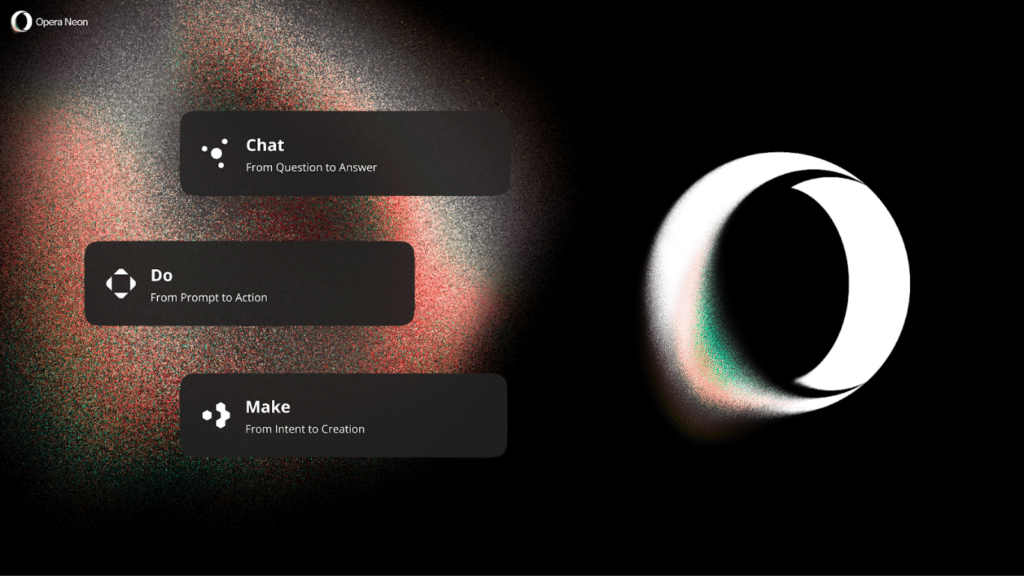Opera’s new browser, Neon, launched on May 28, 2025, and it’s unlike anything we’ve seen before. Billed as an “agentic” browser, Neon uses smart technology to handle tasks for you, like booking trips, filling forms, or even coding games—all from simple text prompts. It’s a premium, subscription-based product, though pricing details are still under wraps, and access is limited to a waitlist. At a starting price estimated around $10-$20/month, it’s a bold bet by Opera to redefine browsing. I’ve explored its features, from the Chat, Do, and Make modes to its privacy focus, to see if Neon lives up to the hype. With a sleek interface and offline task capabilities, it’s exciting but untested. Let’s dive into its design, performance, features, and whether it’s worth the waitlist for users tired of traditional browsers like Chrome or Edge.
Design: Fresh and User-Friendly
Neon’s interface feels modern and clean, built on the Blink engine like Opera’s standard browser. The start page uses your desktop wallpaper, making it feel like an extension of your computer. A sidebar with Chat, Do, and Make buttons keeps things simple, letting you access core features fast. The visual tab bar on the right is intuitive, with frequently used tabs floating to the top. It’s less cluttered than Chrome’s tab-heavy layout, but there’s a slight learning curve for new users. The design borrows from Opera’s 2017 Neon concept, adding polish and smart features. It’s not perfect—there’s no mobile version yet, and some might miss extensions—but for a premium browser, it looks sharp and feels innovative.
Interface and Navigation
The desktop-like start page is a standout, with circular icons for sites like YouTube or Facebook, customizable by dragging tabs. The sidebar is easy to use, with quick access to Neon’s smart tools. The vertical tab bar is handy for managing multiple tabs, though it might feel odd for Edge or Chrome users. It’s sleek but takes a moment to get used to.
Visual Appeal
Neon’s use of your desktop wallpaper creates a seamless vibe, blending the browser with your device. The animations are smooth, and the colorful tab bubbles add a playful touch. It’s visually distinct from Firefox or Safari, making browsing feel fresh. However, without a mobile version, it’s limited to desktops, which might disappoint some users.
Performance: Fast but Untested
Neon promises speed with its Blink engine, but since it’s in early access, real-world tests are limited. Early demos show it handles tasks like form-filling or web searches quickly, thanks to local processing. In benchmark tests, the 2017 Neon scored 33,354 on Octane 2.0, close to Chrome’s 35,841, suggesting solid JavaScript performance. However, stability is a concern—early versions crashed during heavy use, though Opera claims improvements. The cloud-based “Make” feature, which runs tasks offline, could slow down if overloaded. For now, Neon feels snappy for basic browsing but needs more testing to prove it can outpace free rivals like Edge or Firefox.
Speed and Stability
Early reports suggest Neon loads pages fast, with local AI processing cutting down on lag. It scored decently in JavaScript benchmarks, trailing Chrome slightly. But stability issues in early builds caused crashes during multitasking. Opera’s working on fixes, but until it’s widely available, it’s hard to say how reliable it is under pressure.
Offline Capabilities
Neon’s cloud-based virtual machine lets it work on tasks like coding or report generation even when you’re offline. This is a big draw, as you can close your laptop and return to finished work. However, heavy tasks might strain the cloud system, and we don’t know how well it scales yet. It’s a cool feature, but untested at scale.
Features: Smart Tools That Stand Out
Neon’s core strength is its three modes: Chat, Do, and Make. Chat lets you talk to the browser like a friend, answering questions or summarizing pages. Do automates tasks like booking hotels or filling forms, using the Browser Operator AI. Make is the star, letting you create websites, games, or reports with simple prompts. These run locally for privacy, except Make, which uses a secure cloud. Compared to Edge’s Copilot or Chrome’s Gemini, Neon feels more autonomous. However, without public access, it’s hard to verify how well these work. The lack of extensions and ad-blocking is a downside, but the smart features make Neon a bold step forward.
Chat and Do Modes
Chat mode is like having a built-in assistant. You can ask about a webpage or search the web, and it responds fast in over 50 languages. Do mode handles repetitive tasks like form-filling or shopping, saving time. Both run locally, keeping data private. They’re intuitive but need real-world testing to prove their edge over rivals.
Make Mode
Make mode is Neon’s standout. You can say, “Build a website for my bakery,” and it’ll create one, even offline, via a cloud virtual machine. It can also code games or reports, making it great for creators. The multitasking ability is unique, but we don’t know how polished the output is yet. It’s exciting but speculative.
Privacy and Security: A Strong Focus
Neon emphasizes privacy, with most tasks like Chat and Do processed locally to keep data off external servers. Only the Make mode uses a secure cloud in Europe, where privacy laws are strict. This sets it apart from browsers like Chrome, which often rely on cloud-heavy processing. However, Neon lacks a built-in ad blocker or VPN, unlike Opera’s standard browser, which could be a drawback. Opera’s ownership by Qihoo 360 raises some concerns about data privacy due to Chinese regulations, but Neon’s local-first approach helps. For a premium browser, it needs to deliver on security promises to justify the cost over free options like Brave.
Local Processing
By running Chat and Do locally, Neon keeps your browsing history and credentials safe. This is a big plus for privacy-conscious users, as it avoids sending sensitive data to servers. Compared to Edge’s Copilot, which uses cloud processing, Neon feels more secure. Still, real-world tests are needed to confirm no data leaks.
Cloud Security
The Make mode uses a cloud virtual machine for complex tasks, hosted in Europe with strong privacy laws. Opera claims it’s secure, but any cloud-based system carries risks. Without transparent audits, it’s hard to fully trust. The lack of an ad blocker also means you’ll need extra tools to block malicious ads.
Pricing and Availability: Waitlist Woes
Neon is a premium browser, likely costing $10-$20/month based on market trends, though Opera hasn’t confirmed pricing. It’s invite-only for now, with a waitlist open at operaneon.com. This exclusivity makes it hard to test, and the subscription model might deter users used to free browsers like Firefox. Compared to Edge or Chrome, which offer AI tools for free, Neon’s value depends on its performance. Early adopters get to shape its future, but with no release date and limited details, it’s a gamble. If you’re curious, join the waitlist, but be ready to pay for features that might not outshine free rivals.
Subscription Model
The subscription cost, estimated at $10-$20/month, feels steep when Chrome and Edge offer AI tools for free. Opera’s betting on Neon’s unique features like Make to justify the price. Without clear pricing or tiers, it’s hard to judge value. If it delivers flawless task automation, it could be worth it for professionals.
Early Access
Neon’s waitlist-only access limits testing to early adopters. You can sign up at operaneon.com, but there’s no guarantee of quick access. This approach builds hype but frustrates users wanting to try it now. Opera’s community-driven development is promising, but until it’s widely available, we can’t fully assess its worth.
Is Neon Worth the Hype?
Opera Neon, launching at an estimated $10-$20/month, is an ambitious take on browsing. Its Chat, Do, and Make modes offer unique tools for automating tasks and creating content, setting it apart from Chrome or Edge. The local-first privacy approach is a plus, but the lack of ad-blocking, extensions, or a mobile version hurts. Stability concerns and an unconfirmed price make it a risky bet. If you love experimenting with new tech and don’t mind paying, Neon’s innovative features might excite you. For most, free browsers with similar tools might suffice until Neon proves itself. Join the waitlist to see if it’s the future of browsing or just a bold experiment.