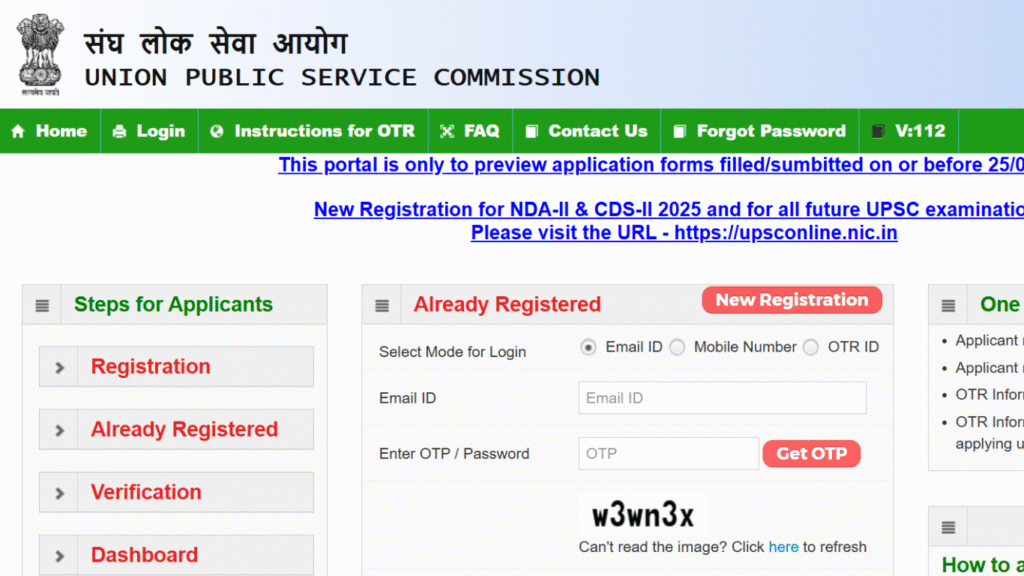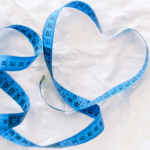The upsconline.nic.in website is the official online portal for the Union Public Service Commission (UPSC) in India. It’s the go-to place for anyone aiming to apply for prestigious exams like the Civil Services Examination (CSE), Indian Forest Service (IFS), or other UPSC-conducted tests. This platform makes the application process smooth, letting candidates submit forms, pay fees, and download admit cards from the comfort of their homes. Navigating the site can feel overwhelming at first, especially for first-timers, but it’s designed to be user-friendly with a bit of guidance. In this article, we’ll break down everything you need to know about upsconline.nic.in, from registering to tracking your application. Whether you’re a beginner or a seasoned aspirant, this guide will help you use the portal with confidence and avoid common mistakes. Let’s dive in and explore how this website can be your stepping stone to a dream career in public service!
What is upsconline.nic.in?
The upsconline.nic.in portal is the official online platform managed by the Union Public Service Commission (UPSC). It’s where candidates apply for various UPSC exams, including the Civil Services, Engineering Services, and Combined Defence Services. Launched to simplify the application process, the portal allows users to fill out forms, upload documents, and make payments online. It’s a one-stop solution, eliminating the need for paper-based applications. The site is secure and regularly updated to ensure a smooth experience. You can also download admit cards, check exam notifications, and view results here. For aspirants, understanding this portal is crucial because it’s the first step toward appearing for UPSC exams. Missing deadlines or making errors on the site can cost you a chance, so it’s worth taking time to learn how it works. With a simple layout and clear instructions, upsconline.nic.in makes applying for UPSC exams accessible to everyone, no matter where they are.
Why was the portal created?
The upsconline.nic.in portal was introduced to modernize the UPSC application process. Before it existed, candidates had to submit physical forms, which was time-consuming and prone to errors. The online system, launched in the early 2000s, aimed to make things faster and more efficient. It allows UPSC to handle millions of applications seamlessly while reducing paperwork. Candidates benefit from the convenience of applying from anywhere, tracking their applications, and receiving updates instantly. The portal also ensures transparency, as all notifications and guidelines are publicly available. This digital shift has made the process more inclusive, especially for those in remote areas.
Who can use upsconline.nic.in?
Anyone eligible for UPSC exams can use upsconline.nic.in. This includes Indian citizens and, for some exams, certain foreign nationals meeting specific criteria. You need to be within the age and educational qualification limits set by UPSC for each exam. For example, the Civil Services Exam requires a bachelor’s degree and an age range of 21–32 years (with relaxations for reserved categories). The portal is designed for both freshers and experienced candidates. Even if you’re just exploring, you can visit the site to check notifications or eligibility details without registering.
How to Register on upsconline.nic.in
Registering on upsconline.nic.in is the first step to applying for UPSC exams. The process is straightforward but requires attention to detail. Start by visiting the website and clicking on the “Online Application” link for your chosen exam. You’ll need to create an account using a valid email ID and mobile number. After registering, you’ll receive a unique registration ID, which you’ll use throughout the application process. Make sure to note it down. The portal will ask for personal details like your name, date of birth, and address. Double-check everything before submitting, as errors can cause issues later. Once registered, you can log in anytime to complete your application or check updates. The site also allows you to save your progress and return later, which is handy if you don’t have all documents ready. Keep your login credentials safe, as you’ll need them for future steps like downloading admit cards.
Step-by-step registration guide
To register on upsconline.nic.in, go to the homepage and select the exam you want to apply for. Click “Part-I Registration” and fill in basic details like name, email, and phone number. Verify your email and mobile via OTPs sent by the portal. Next, you’ll get a registration ID. Use it to log in and complete Part-II, where you upload documents and pay the fee. Ensure all details match your official documents. Save your progress and submit only when you’re sure everything is correct. This process usually takes 10–15 minutes if you have all information ready.
Common registration mistakes to avoid
Many candidates make small errors during registration that can cause big problems. One common mistake is entering incorrect personal details, like misspelling your name or using an invalid email. Another is not verifying OTPs in time, which can lock you out temporarily. Avoid using a shared email or phone number, as this can cause confusion. Also, don’t rush through the form—double-check dates and document uploads. If you face technical issues, try a different browser or clear your cache before contacting UPSC support.
Applying for UPSC Exams
Once registered, applying for an exam on upsconline.nic.in is simple but requires focus. The application process has two parts: Part-I for personal and educational details, and Part-II for document uploads and fee payment. You’ll need to select your exam, enter qualifications, and choose exam centers. The portal allows you to save drafts, so you don’t have to complete everything in one go. After filling out the form, you’ll upload scanned documents like your photo and signature. Payment is done online via net banking, card, or UPI. Once submitted, you can’t edit the form, so review carefully. The portal also lets you track your application status and get notifications about errors or missing documents. Completing the application correctly is key to securing your admit card, so take your time and follow the guidelines provided on the site.
Documents needed for application
For most UPSC exams, you’ll need a scanned passport-size photo and your signature, both in specific formats (usually JPEG, with size limits mentioned on the portal). You may also need to upload your educational certificates, caste certificate (if applicable), or disability certificate. Ensure all documents are clear and meet the size requirements, typically under 300 KB. Keep originals handy for verification during later stages like interviews. Check the exam notification on upsconline.nic.in for exact document requirements, as they vary by exam.
How to pay the application fee
The application fee for most UPSC exams is ₹100–200, though it’s waived for certain categories like SC/ST, women, and PwD candidates. You can pay via net banking, debit/credit cards, or UPI on upsconline.nic.in. After filling out Part-II of the application, select your payment method and follow the prompts. Save the transaction receipt, as it’s proof of payment. If the payment fails, don’t resubmit the form—check your bank and try again. Offline payment options like bank challans are rarely used now but may be available for specific exams.
Downloading Admit Cards
After your application is accepted, upsconline.nic.in allows you to download your admit card, which is mandatory for entering the exam hall. Admit cards are usually released 2–3 weeks before the exam date. Log in with your registration ID and password, then click the “Download e-Admit Card” link for your exam. Verify details like your name, exam center, and date. If there’s an error, contact UPSC immediately via the helpline numbers listed on the site. Download and print multiple copies of the admit card, as you’ll need it for every exam stage. The portal also provides instructions on what to carry to the exam, like a valid ID. Don’t wait until the last minute to download, as the site can get busy closer to the exam date. Keep checking upsconline.nic.in for updates on admit card release or any changes to exam schedules.
How to fix admit card errors
If your admit card has errors, like a wrong name or exam center, don’t panic. Contact UPSC through the helpline or email provided on upsconline.nic.in. You’ll need to provide your registration ID and explain the issue clearly. Some errors, like minor spelling mistakes, may not need correction if they don’t affect identification. For major issues, UPSC may issue a corrected admit card or guide you on next steps. Act quickly, as delays can complicate things. Always double-check your application to avoid such errors in the first place.
What to do if you can’t download the admit card
If you can’t download your admit card, first check your login credentials. Incorrect IDs or passwords are common issues. Try resetting your password via the “Forgot Password” link on upsconline.nic.in. If the problem persists, ensure your application was fully submitted and the fee was paid. Technical glitches can occur, so try a different device or browser. If all else fails, contact UPSC support with your registration details. Don’t wait too long, as you need the admit card to enter the exam hall.
Checking Results and Notifications
The upsconline.nic.in portal is also where you’ll find exam results and important notifications. After the exam, UPSC releases results in stages, like prelims, mains, and final lists. Log in to check your result by entering your roll number or registration ID. The portal also posts notifications about exam dates, syllabus changes, or other updates. You can find these under the “What’s New” section on the homepage. Results are usually in PDF format, listing qualified candidates’ roll numbers. If you clear a stage, the portal guides you on the next steps, like filling the Detailed Application Form (DAF) for the mains or interview. Regularly visiting upsconline.nic.in keeps you updated on deadlines and ensures you don’t miss critical information. Set reminders to check the site, especially during result season, as UPSC doesn’t send personal notifications.
How to check your exam results
To check results on upsconline.nic.in, visit the “Examination” tab and click on “Results.” Select your exam and download the PDF. Use the search function to find your roll number. If you qualify, follow the instructions for the next stage, like downloading the DAF for mains. If you don’t find your roll number, don’t lose hope—review your performance and prepare for the next attempt. Results are final, and UPSC doesn’t entertain revaluation requests, so focus on future steps.
Staying updated with notifications
The “What’s New” section on upsconline.nic.in lists all updates, like exam schedules, syllabus changes, or result announcements. Check this section weekly to stay informed. You can also find detailed notifications under the “Examination” tab, including eligibility criteria and application deadlines. Missing a notification can mean missing a deadline, so make it a habit to visit the site. If you’re unsure about any update, cross-check with UPSC’s main website (upsc.gov.in) or contact their helpline for clarity.
Tips for Using upsconline.nic.in Effectively
Using upsconline.nic.in efficiently can save you time and stress. First, always read the exam notification thoroughly before applying—it lists eligibility, documents, and deadlines. Use a stable internet connection to avoid submission errors. Keep your documents scanned and ready in the required format to speed up the process. Bookmark the site and check it regularly for updates, especially during exam season. If you’re new, practice navigating the portal before starting your application. The site has a FAQ section that answers common queries, so check it before contacting support. Back up your registration ID and payment receipts in case of disputes. Finally, apply early to avoid last-minute server crashes, as the site gets heavy traffic near deadlines. With these tips, you’ll find upsconline.nic.in easy to use and a reliable tool for your UPSC journey.
Best practices for a smooth experience
Start your application early to avoid rushing. Use a laptop or desktop for better navigation, and ensure your browser is updated. Save your progress frequently to avoid losing data. Keep all documents in the required format (e.g., JPEG for photos) and check size limits. If you’re applying for multiple exams, track deadlines separately to avoid confusion. Use a personal email and phone number for OTPs. If the site is slow, try accessing it during off-peak hours, like early mornings. These steps ensure a hassle-free experience on upsconline.nic.in.
How to contact UPSC for support
If you face issues on upsconline.nic.in, UPSC offers support via helplines listed on the site. You can call or email them with your registration ID and a clear description of the problem. Response times vary, so contact them early, especially for urgent issues like admit card errors. The FAQ section on the portal can resolve common queries, like password resets or payment failures. For complex issues, visit the UPSC office in New Delhi if possible, but always try the online helpline first for faster resolution.
Why upsconline.nic.in is Essential for Aspirants
The upsconline.nic.in portal is more than just a website—it’s the gateway to your UPSC dreams. It simplifies the complex process of applying for some of India’s toughest exams, making it accessible to millions. From registration to results, the portal handles everything, saving you time and effort. Its user-friendly design means you don’t need to be a tech expert to use it. By offering transparency, timely updates, and secure transactions, it ensures fairness in the application process. For aspirants, mastering this portal is as important as preparing for the exam itself. A single mistake, like missing a deadline or uploading a wrong document, can derail your efforts. So, take time to understand upsconline.nic.in, follow its guidelines, and use it confidently. With the right approach, this portal can be your first step toward a rewarding career in public service.
Benefits of the online system
The online system at upsconline.nic.in offers many advantages. It saves time by letting you apply from home, reducing the need for physical visits. It’s secure, with OTP-based verification and encrypted payments. The portal is transparent, providing all exam details upfront. You can track your application status and get instant updates, unlike the old paper-based system. It’s also eco-friendly, cutting down on paper use. For rural candidates, it’s a game-changer, as they can apply without traveling to UPSC centers. These benefits make the portal indispensable for aspirants.
Challenges and how to overcome them
Some candidates face challenges like slow internet, technical glitches, or confusion over instructions on upsconline.nic.in. To overcome these, use a reliable internet connection and a modern browser. If the site crashes, try again during low-traffic hours. Read the FAQ section to clarify doubts before applying. For complex issues, contact UPSC support early. Keep a checklist of required documents and deadlines to stay organized. Practice patience, as the portal can be busy during peak times. With these strategies, you can navigate challenges and use the portal effectively.